#1: Quill Engage for Automatic Google Analytics Reports
Google Analytics is full of valuable information, but sometimes there’s too much data to sift through. There are times when it would be easier to have a simple overview.
Quill Engage is a free tool that connects with your Google Analytics account and emails you a weekly summary of your data. It tells you about your site’s traffic growth or decline, where your traffic came from the previous week, which post got the most traffic and much more.
#2: BulkBuffer for Bulk Update Scheduling
For me, the coolest social media marketing tool is BulkBuffer—an extension for Buffer that allows you to upload items to Buffer in bulk. It’s perfect if you’re looking to share content from a large source or plan your sharing schedule for the week.
#3: Post Planner for Scheduled Facebook Posts
I recently discovered Post Planner, an app built inside Facebook that offers a value-packed dashboard to help you manage and enhance your Facebook strategy.
Post Planner not only allows you to schedule updates in advance, it also gives you an entire list of status ideas, access to the most viral posts on Facebook and insights on trending content based on your industry. It even has free training to help you maximize your presence on Facebook.
#4: PhotoSync for Sharing Photos Across Devices
My newest favorite social media tool is PhotoSync. It’s an app that lets you quickly share photos between your computer and mobile device (as long as they’re both using the same WiFi).
You simply download the app to your computer and mobile device, select the items to share and then sync. Your files instantly upload to the other device. It’s an easy way to upload many large photo files at once!
#5: KingSumo for Better Blog Headlines
Blogs depend on headlines to attract new readers, but it’s a pain to A/B test them—until now.
The KingSumo headline testing plugin for WordPress gives you the option to create additional test headlines for your blog posts right in the editor. You can add 2 to 10 headlines—it’s up to you.
After you publish, the plugin rotates your headlines to see which one performs best. KingSumo will automatically adjust the headline rotation to show the winning headline more often. The entire process is set-it-and-forget-it once you’ve added your headlines.
These are great tools for online Internet Marketers and you will as well be utilizing them when you START MAKING MONEY WITH OUR SYSTEM

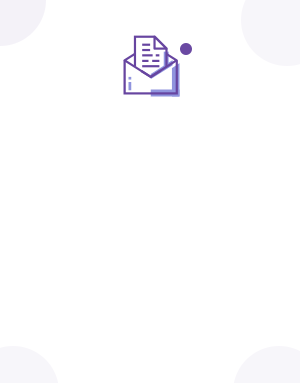


Speak Your Mind